
CBSE Class 10th Ajmer, Patna, Panchkula, Guwahati, Bhubaneshwar Regions At Cbseresults.nic.in
New Delhi:
CBSE has declared the Class 10 results for Ajmer, Patna, Panchkula, Guwahati and Bhubaneshwar regions now. The board declared CBSE Class 10 Examination results of Allahabad, Chennai, Delhi, Dehradun and Trivandrum Regions earlier in the afternoon today.The CBSE Class 10 pass percentage has fallen to 90.95 per cent from 96.21 per cent last year. The pass percentage registered a dip of over 5 per cent. Anxious students and parents had to wait for the results as the board's website crashed half an hour before the result was scheduled to be declared due to heavy traffic. The results are available at cbseresults.nic.in.
16,67,573 students appeared for CBSE Class 10 exam this year. The Central Board of Secondary Education (CBSE) has declared the class 12 results last week, on May 28.
CBSE Class 10th result 2017: How To Check
CBSE has now declared the class 10 results of all the 10 regions. The students who are searching for the results may follow these steps to check their results:
Step one: Go to official results website of Central Board of Secondary Education (CBSE): cbseresults.nic.in
Step two: Click on the All India Secondary School Examination (AISSE) Result 2017 link given in the homepage.
Step three: Enter your roll number, centre number, and school number.
Step four: Click on submit
Step Five: See your results.
Take a printout of the results after downloading it. The students will have procure original marksheets for further higher education purposes.
The students can access their results through following websites:
www.results.nic.in
www.cbseresults.nic.in
www.cbse.nic.in
Result can also be accessed through search engine www.bing.com.
According to a notification from CBSE, the schools will automatically get their entire Schools results on email id's already registered with the Board.
Click here for more Education News
16,67,573 students appeared for CBSE Class 10 exam this year. The Central Board of Secondary Education (CBSE) has declared the class 12 results last week, on May 28.
CBSE Class 10th result 2017: How To Check
CBSE has now declared the class 10 results of all the 10 regions. The students who are searching for the results may follow these steps to check their results:
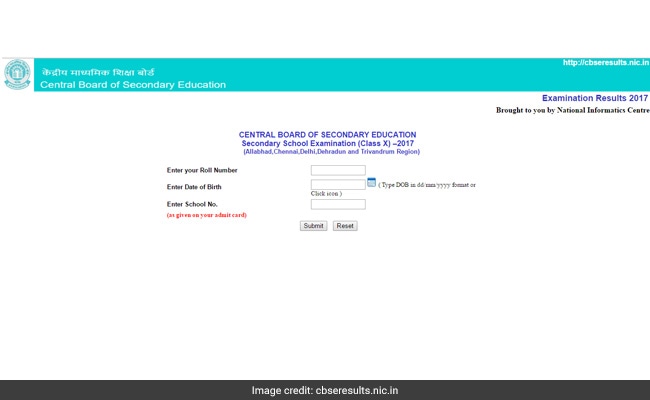
CBSE Class 10 Result Declared @ cbseresults.nic.in
Step one: Go to official results website of Central Board of Secondary Education (CBSE): cbseresults.nic.in
Step two: Click on the All India Secondary School Examination (AISSE) Result 2017 link given in the homepage.
Step three: Enter your roll number, centre number, and school number.
Step four: Click on submit
Step Five: See your results.
Take a printout of the results after downloading it. The students will have procure original marksheets for further higher education purposes.
The students can access their results through following websites:
www.results.nic.in
www.cbseresults.nic.in
www.cbse.nic.in
Result can also be accessed through search engine www.bing.com.
According to a notification from CBSE, the schools will automatically get their entire Schools results on email id's already registered with the Board.
Click here for more Education News
