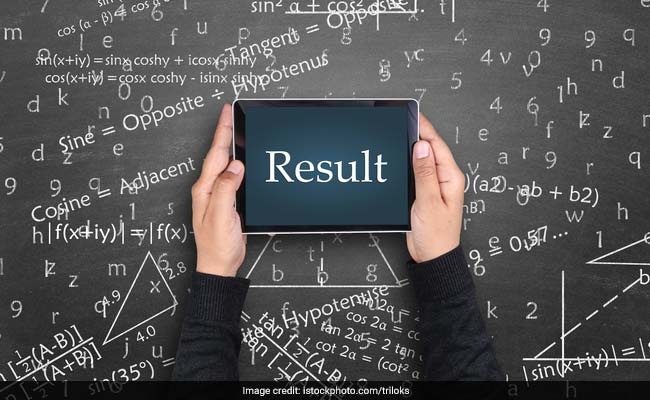
Calicut University B.Com Results Declared @ Cupbresults.uoc.ac.in; Check Now
Calicut University Result: Calicut University has declared the results of B.Com and B.B.A fifth semester regular, supplementary and improvement examinations held on November 2017. Calicut University Bachelor of Commerce (B.Com) and Bachelor of Business Communication (B.B.A) first semester results can be accessed from the official websites; www.universityofcalicut.info and www.cupbresults.uoc.ac.in. The varsity has also released the results of MA Philosophy third semester examination today. The students who have appeared in the eighth semester B.Tech (2004 Scheme) examination conducted in June 2016 may also check their results.
The students who are searching for Calicut University results may follow these steps:
Step 1: Go to the official website of Calicut University at universityofcalicut.info
Step 2: Click on the examination results tab
Step 3: Enter the result page
(or the candidates may directly go to the website: www.cupbresults.uoc.ac.in.)
Step 4: Click on the results link
Step 5: Enter the register number and the captcha code
Step 6: Submit the details
Step 7: Get the result
Calicut University declares these results recently:
III Semester M.A. Philosophy (CUCSS) Examination conducted in December 2017
VIII Sem B Tech (2004 Scheme)Examination conducted in June 2016
Previous Year M.A.Philosophy (Distance) Examination conducted in May 2017
V Semester SDE-CUCBCSS B.Com/B.B.A Regular/Supplementary/Improvement Examination 11/2017
Other Calicut University Results:
Calicut University BSc 4th Semester Results Declared @ Cupbresults.uoc.ac.in; Check Now
Calicut University BA, BSW, Afsal 4th Sem May 2017 Results Declared; Check Now
Calicut University Declares Semester Results; Check Details
Calicut University 1st Sem Degree Results Declared @ Cupbresults.uoc.ac.in, Universityofcalicut.info; Check Now
Click here for more Education News
Calicut University Results: How to check
The students who are searching for Calicut University results may follow these steps:
Step 1: Go to the official website of Calicut University at universityofcalicut.info
Step 2: Click on the examination results tab
Step 3: Enter the result page
(or the candidates may directly go to the website: www.cupbresults.uoc.ac.in.)
Step 4: Click on the results link
Step 5: Enter the register number and the captcha code
Step 6: Submit the details
Step 7: Get the result
Calicut University declares these results recently:
III Semester M.A. Philosophy (CUCSS) Examination conducted in December 2017
VIII Sem B Tech (2004 Scheme)Examination conducted in June 2016
Previous Year M.A.Philosophy (Distance) Examination conducted in May 2017
V Semester SDE-CUCBCSS B.Com/B.B.A Regular/Supplementary/Improvement Examination 11/2017
Other Calicut University Results:
Calicut University BSc 4th Semester Results Declared @ Cupbresults.uoc.ac.in; Check Now
Calicut University BA, BSW, Afsal 4th Sem May 2017 Results Declared; Check Now
Calicut University Declares Semester Results; Check Details
Calicut University 1st Sem Degree Results Declared @ Cupbresults.uoc.ac.in, Universityofcalicut.info; Check Now
Click here for more Education News
