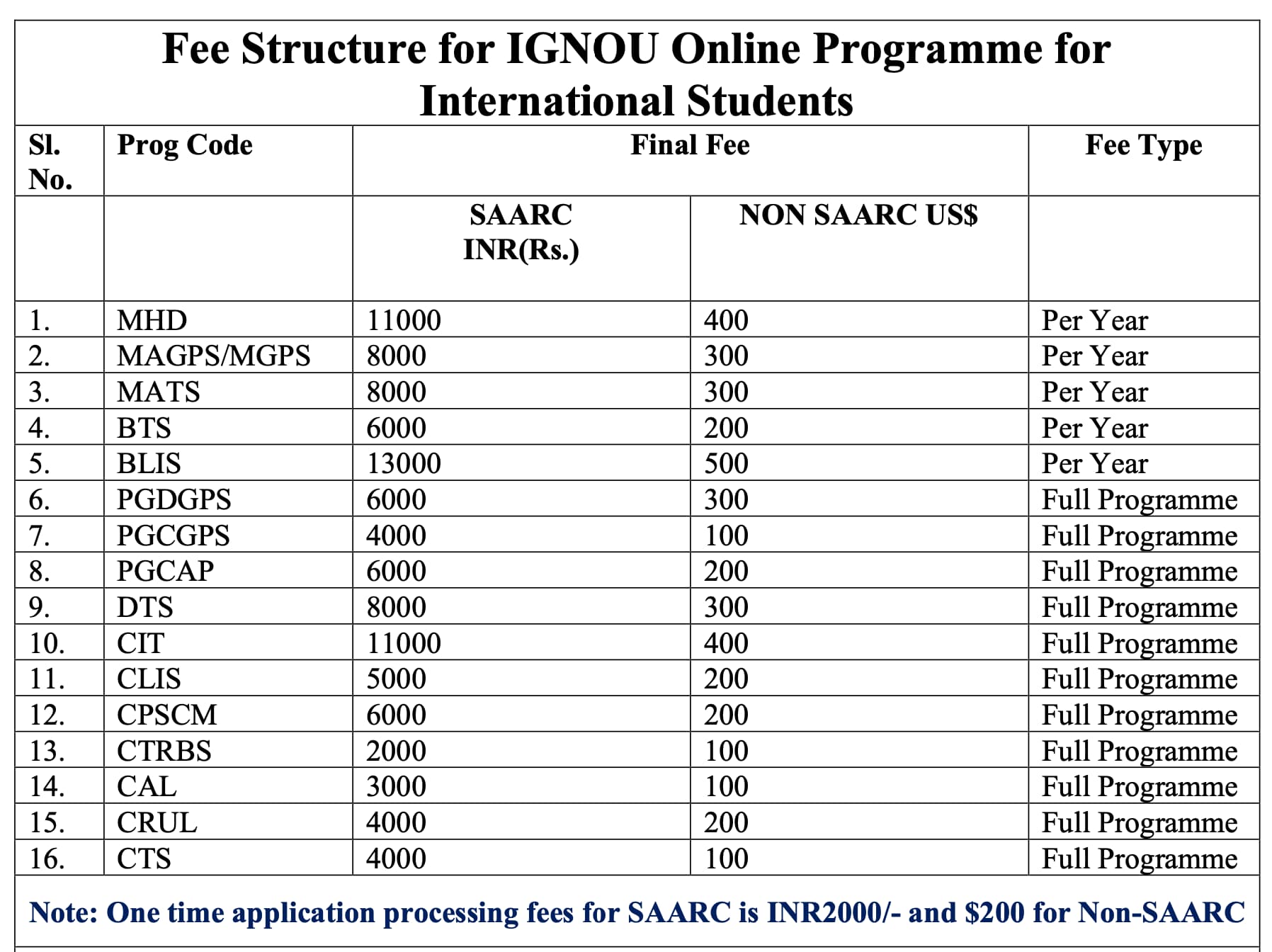Indira Gandhi National Open University (IGNOU) has begun the registration process for online programmes for overseas students. All the students from SAARC and Non-SAARC countries, Foreign Students Residing in India (FSRI), and NRI can register through the official website, ignou.ac.in.
Here's a list of 16 online programmes offered by IGNOU:
1. Master Of Arts (Hindi) (MHD)
2. Master Of Arts In Gandhi And Peace Studies (MAGPS)
3. Master Of Arts (Translation Studies) (MATS)
4. Bachelor Of Tourism (BTA)
5. Bachelor Of Library And Information Sciences (BLIS)
6. Post Graduate Diploma In Gandhi And Peace Studies (PGDGPS)
7. Post Graduate Certificate In Gandhi And Peace Studies (PGCGPS)
8. Post Graduate Certificate In Agriculture Policy (PGCAP)
9. Diploma In Tourism Studies (DTS)
10. Certificate In Information Technology (CIT)
11. Certificate Programme In Library And Information Science (CLIS)
12. Certificate Programme In Peace Studies And Conflict Management (CPSCM)
13. Certificate In Tribal Studies (CTRBS)
14. Certificate In Arabic Language (CAL)
15. Certificate In Russian Language (CRUL)
16. Certificate In Tourism Studies (CTS)
IGNOU Admissions 2021: Documents Required
Before filling the IGNOU application form online, the applicant must keep the following documents ready:
- Scanned photograph (less than 100 KB)
- Scanned signature (less than 100 KB)
- Scanned copy of age proof (less than 200 KB)
- Scanned copy of relevant educational qualification (less than 200 KB)
- Passport, visa, study visa
- Citizenship card, proof of nationality
- Proof of residence in India (if applicable)
- OCI/PIO/UNHCR refugee card
IGNOU Admissions 2021: How To Apply
To apply for the IGNOU online courses, candidates can follow the steps mentioned below:
Step 1: Go to the official site of IGNOU--ignou.ac.in.
Step 2: On the homepage, click on the link that reads: “Link for online programme admission for overseas students (SAARC, Non-SAARC and FSRI, and NRI)”
Step 3: A new page will open. Click on the ‘New registration' tab.
Step 4: Register by entering the requisite details such as name, address, contact number, educational qualifications, etc.
Step 4: Click on the ‘Submit' button. The credentials will be sent to your registered email address. Open the login page again and enter your user ID and password
Step 5: Fill in the application form with correct details
Step 6: Pay the application fees via credit or debit card
Step 7: Click on the ‘submit' button
Step 8: Download a copy of the duly filled application form and keep a hard copy of the same for future reference
IGNOU Admissions 2021: Fee Structure