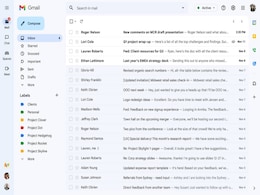Background In Google Meet
- All
- News
- Videos
-

Google Meet to Support 360-Degree Backgrounds on Android and iOS, Emoji Reactions Rolling Out: Report
- Thursday January 12, 2023
Google Meet will reportedly get immersive 360-degree backgrounds on Android and iOS. It will be launched in the near future with selected background options like a beach, oasis, sky city, and mountain temple, according to a report. The company has said it will also roll out new emoji reactions to the in-meeting experience.
-
 www.gadgets360.com
www.gadgets360.com
-

Samsung Galaxy A33 5G, Galaxy A53 5G, Galaxy A73 5G Get One UI 5.0 Update With Voice Focus Feature
- Thursday November 24, 2022
Samsung Galaxy A33 5G, Galaxy A53 5G, and Galaxy A73 5G users in India have begun receiving an update to Android 13-based One UI 5.0 with support for Samsung 'Voice Focus'. The feature allows for an improved calling experience by reducing background noise even in crowded environments. The feature will work on Samsung's default caller app as well as...
-
 www.gadgets360.com
www.gadgets360.com
-

Gmail's Redesigned Material You Interface Now Rolling Out to All Users: All You Need to Know
- Wednesday August 3, 2022
- Apoorva Sinha
Gmail's latest redesigned Material You interface is widely rolling out to users. On the other hand, Google is also planning to bring some upcoming improvements for tablet users, including better emojis, new accessibility features and more later this year.
-
 www.gadgets360.com
www.gadgets360.com
-

Google Meet Adds Quick Settings Panel to Offer Access to Effects Before, During Video Calls: How to Use
- Friday September 10, 2021
- Tasneem Akolawala
Google Meet announced the arrival of a new settings panel for quick access to effects like background blur, background images, and styles. This quick access panel is accessible by tapping on the three-dotted option button and selecting ‘Apply visual effects’ to open the sidebar menu. It will be accessible before and during a video call.
-
 www.gadgets360.com
www.gadgets360.com
-

Google Meet to Get Refreshed UI for Web in May; Will Feature AI-Powered Autozoom, Auto-Brightness Adjustment
- Thursday April 22, 2021
- Satvik Khare
Google Meet is getting a refreshed UI along with a new set of features. Users can set photo or video backgrounds from Meet library. Alongside, Meet also gets a data saver mode and an autozoom function.
-
 www.gadgets360.com
www.gadgets360.com
-

Google Meet Getting Noise Cancellation Feature on Android, iOS
- Tuesday September 29, 2020
- Tanishka Sodhi
Google Meet is rolling out noise cancellation feature for its Android and iOS apps. The feature automatically filters out background noise from your device’s audio input, while still letting your voice through.
-
 www.gadgets360.com
www.gadgets360.com
-

Google Meet Starts Getting 49-Person Grid View, Background Blur Feature
- Wednesday September 16, 2020
- Sourabh Kulesh
Google Meet is now getting two major updates that will allow users to add up to 49 people simultaneously in a video chat, and blur the background during a call. The updates will be fully rolled out in the coming weeks.
-
 www.gadgets360.com
www.gadgets360.com
-

Google Meet Noise Cancellation Feature Rolling Out Now on Web Version
- Wednesday June 10, 2020
- Abhik Sengupta
Google Meet, the video conferencing service by Google, is rolling out a new feature that automatically removes background noise during a video call.
-
 www.gadgets360.com
www.gadgets360.com
-

Google Meet May Allow Users to Blur Their Background During Video Calls
- Wednesday May 20, 2020
- Abhik Sengupta
Google Meet, the video conferencing service by Google, is reportedly working on a new feature that will blur users' background during a video call. The development was reportedly spotted in the APK teardown of Google Meet version 41.5 for Android
-
 www.gadgets360.com
www.gadgets360.com
-

Zoom Meeting App: Advanced Tips to Instantly Make You a Video Calling Pro
- Saturday April 4, 2020
- Aman Rashid
Zoom is perhaps the most popular video conferencing app in the world right now. Here’s how to install Zoom, how to record Zoom meetings, how to share screen on Zoom, how to change Zoom background, and much more.
-
 www.gadgets360.com
www.gadgets360.com
-

Google Meet to Support 360-Degree Backgrounds on Android and iOS, Emoji Reactions Rolling Out: Report
- Thursday January 12, 2023
Google Meet will reportedly get immersive 360-degree backgrounds on Android and iOS. It will be launched in the near future with selected background options like a beach, oasis, sky city, and mountain temple, according to a report. The company has said it will also roll out new emoji reactions to the in-meeting experience.
-
 www.gadgets360.com
www.gadgets360.com
-

Samsung Galaxy A33 5G, Galaxy A53 5G, Galaxy A73 5G Get One UI 5.0 Update With Voice Focus Feature
- Thursday November 24, 2022
Samsung Galaxy A33 5G, Galaxy A53 5G, and Galaxy A73 5G users in India have begun receiving an update to Android 13-based One UI 5.0 with support for Samsung 'Voice Focus'. The feature allows for an improved calling experience by reducing background noise even in crowded environments. The feature will work on Samsung's default caller app as well as...
-
 www.gadgets360.com
www.gadgets360.com
-

Gmail's Redesigned Material You Interface Now Rolling Out to All Users: All You Need to Know
- Wednesday August 3, 2022
- Apoorva Sinha
Gmail's latest redesigned Material You interface is widely rolling out to users. On the other hand, Google is also planning to bring some upcoming improvements for tablet users, including better emojis, new accessibility features and more later this year.
-
 www.gadgets360.com
www.gadgets360.com
-

Google Meet Adds Quick Settings Panel to Offer Access to Effects Before, During Video Calls: How to Use
- Friday September 10, 2021
- Tasneem Akolawala
Google Meet announced the arrival of a new settings panel for quick access to effects like background blur, background images, and styles. This quick access panel is accessible by tapping on the three-dotted option button and selecting ‘Apply visual effects’ to open the sidebar menu. It will be accessible before and during a video call.
-
 www.gadgets360.com
www.gadgets360.com
-

Google Meet to Get Refreshed UI for Web in May; Will Feature AI-Powered Autozoom, Auto-Brightness Adjustment
- Thursday April 22, 2021
- Satvik Khare
Google Meet is getting a refreshed UI along with a new set of features. Users can set photo or video backgrounds from Meet library. Alongside, Meet also gets a data saver mode and an autozoom function.
-
 www.gadgets360.com
www.gadgets360.com
-

Google Meet Getting Noise Cancellation Feature on Android, iOS
- Tuesday September 29, 2020
- Tanishka Sodhi
Google Meet is rolling out noise cancellation feature for its Android and iOS apps. The feature automatically filters out background noise from your device’s audio input, while still letting your voice through.
-
 www.gadgets360.com
www.gadgets360.com
-

Google Meet Starts Getting 49-Person Grid View, Background Blur Feature
- Wednesday September 16, 2020
- Sourabh Kulesh
Google Meet is now getting two major updates that will allow users to add up to 49 people simultaneously in a video chat, and blur the background during a call. The updates will be fully rolled out in the coming weeks.
-
 www.gadgets360.com
www.gadgets360.com
-

Google Meet Noise Cancellation Feature Rolling Out Now on Web Version
- Wednesday June 10, 2020
- Abhik Sengupta
Google Meet, the video conferencing service by Google, is rolling out a new feature that automatically removes background noise during a video call.
-
 www.gadgets360.com
www.gadgets360.com
-

Google Meet May Allow Users to Blur Their Background During Video Calls
- Wednesday May 20, 2020
- Abhik Sengupta
Google Meet, the video conferencing service by Google, is reportedly working on a new feature that will blur users' background during a video call. The development was reportedly spotted in the APK teardown of Google Meet version 41.5 for Android
-
 www.gadgets360.com
www.gadgets360.com
-

Zoom Meeting App: Advanced Tips to Instantly Make You a Video Calling Pro
- Saturday April 4, 2020
- Aman Rashid
Zoom is perhaps the most popular video conferencing app in the world right now. Here’s how to install Zoom, how to record Zoom meetings, how to share screen on Zoom, how to change Zoom background, and much more.
-
 www.gadgets360.com
www.gadgets360.com